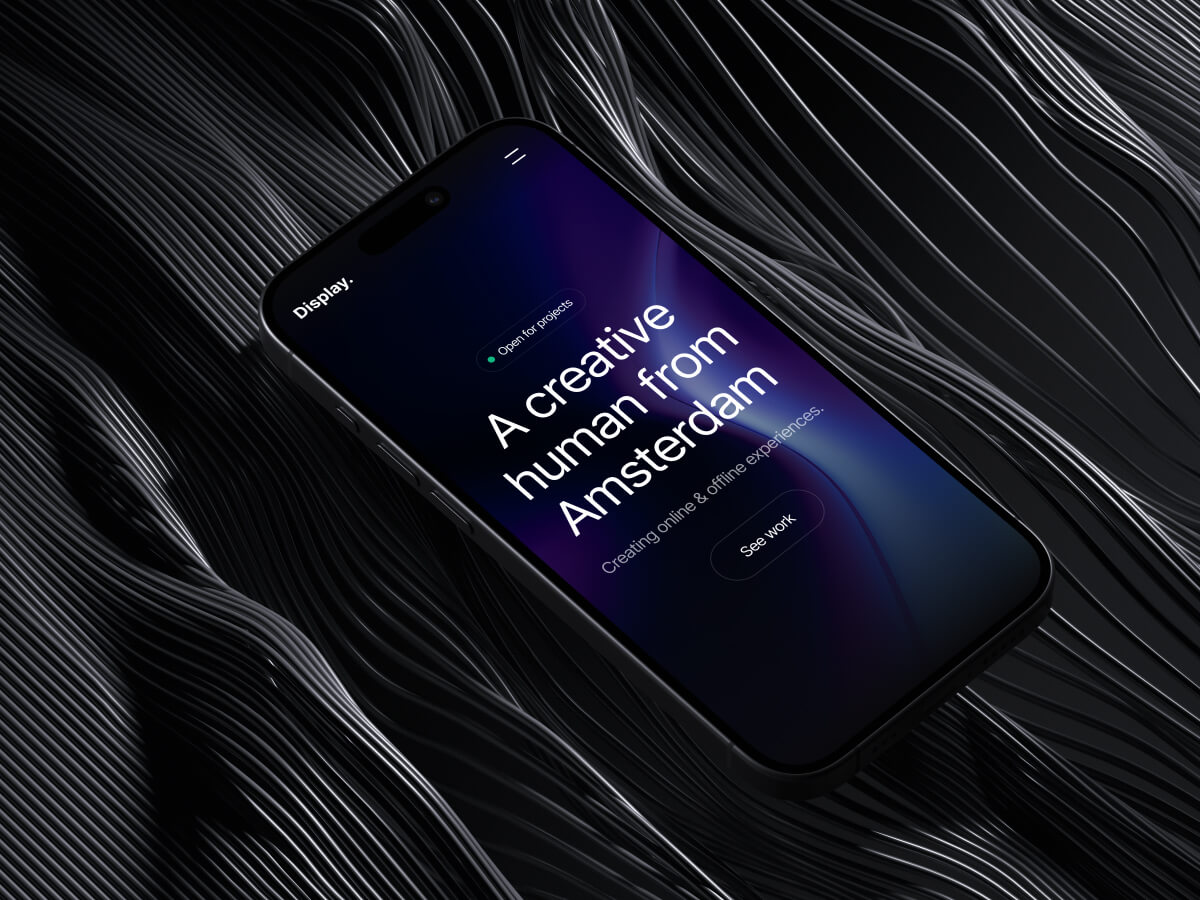Dark Mode vs. Light Mode in Coding: Which Really Works Best?
Every coder has their rituals, the playlist, the coffee, the editor setup. But one debate never seems to die: dark mode or light mode? What started as a simple aesthetic toggle has evolved into something much bigger. Your choice of visual theme can affect comfort, focus, and even how motivated you feel to keep typing.
Apr 11, 2025
4 min
Comfortability
One of the biggest reasons developers swear by dark mode is comfort. Staring at code for hours can be brutal, especially at night. Dark mode reduces glare and blue light, which studies link to digital eye strain and disrupted sleep cycles. For late-night coders, this can make a real difference in avoiding headaches or restless nights.
That said, light mode isn’t without its benefits. In well-lit rooms or during the day, black text on a white background is often clearer and more readable. For some developers with conditions like astigmatism, light mode can actually reduce visual distortion compared to white text on a dark background.
The takeaway: dark mode shines in dim lighting, while light mode works better in bright spaces.
Productivity
Productivity is where things get interesting. Dark mode often helps developers feel more “immersed.” The muted background makes syntax highlighting pop, which can make spotting functions, variables, and errors easier. Some coders report that this helps them stay in the flow longer.
Light mode, however, gives an edge when it comes to reading and scanning lots of text. Research shows people often read faster and retain information better with dark text on a light background. If you’re digging through error logs, documentation, or long files, light mode might help you process information more efficiently.
The takeaway: dark mode helps focus on code structure, while light mode may be better for heavy reading and analysis.
Aesthetics
Let’s be real, aesthetics matter too. Dark mode has become almost synonymous with “serious coder” culture. It feels sleek, modern, and customizable, which is why tools like GitHub, VS Code, and most operating systems now include it by default.
On the other hand, light mode carries a clean, minimalist vibe. It feels familiar, especially for people used to traditional documents or client-facing environments. For beginners, light mode can be less intimidating because it looks closer to what they already know.
The takeaway: dark mode feels modern and customizable, light mode feels classic and approachable.
Conclusion: Choose What Fits You
So, which is better? Honestly, it depends on your environment and personal comfort. If you’re coding late at night or want to stay deep in focus, dark mode might be your best friend. If you’re coding in daylight, reading text-heavy files, or prefer simplicity, light mode could give you an edge.
My recommendation: use adaptive themes. Many editors can now switch modes automatically based on time of day or ambient light. That way, you get the best of both worlds.
In the end, coding isn’t just about the code, it’s about the environment you create for yourself. Whether you’re team dark or team light, the key is finding what keeps you comfortable, productive, and inspired to keep building.